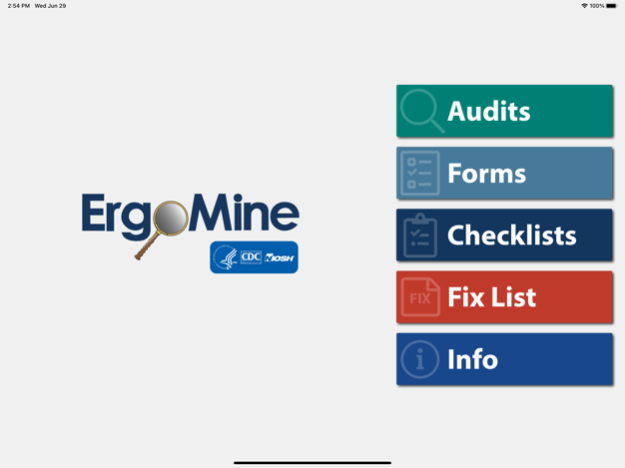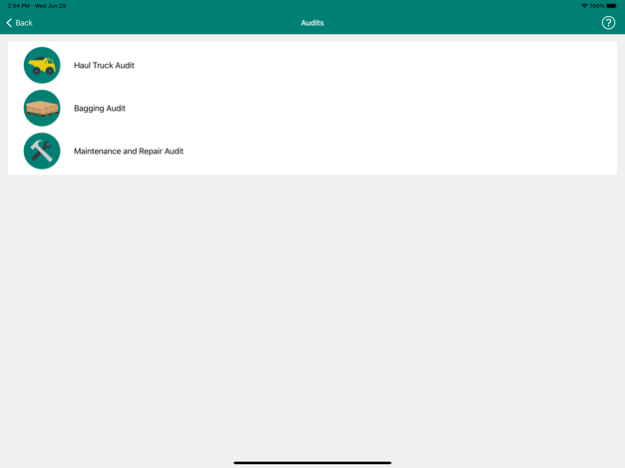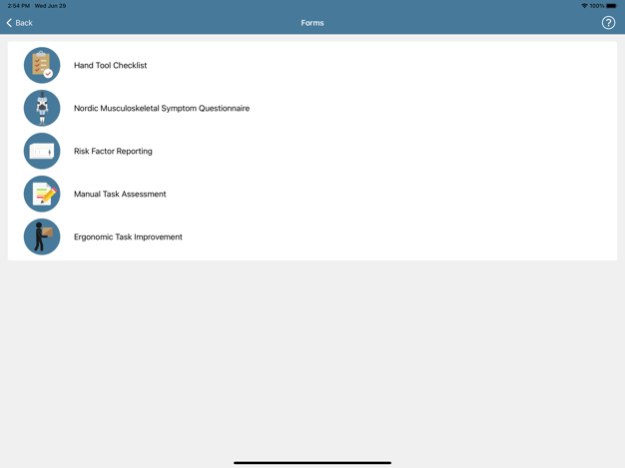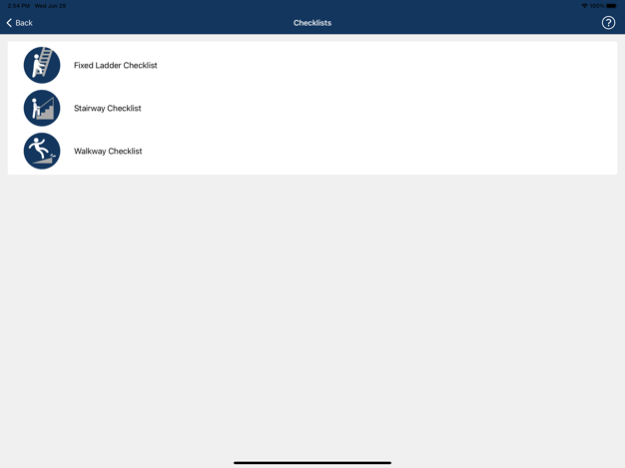ErgoMine 2.1
Continue to app
Free Version
Publisher Description
ErgoMine allows mining companies to perform ergonomics audits for bagging, maintenance and repair, and haul truck operations. These audits primarily focus on injuries due to handling materials, policies, workplace design, and slips, trips, and falls, but address other ergonomics deficiencies. This application presents a series of questionnaires and evaluates the answers to provide the auditor with information, recommendations, and targeted resources to improve the workplace environment.
ErgoMine was developed by Pittsburgh Mining Research Division researchers within the National Institute for Occupational Safety and Health. The audits and recommendations are based on information from sources including laboratory studies, field studies, injury and fatality data, consensus standards, regulations, and best practices. The audits were designed to be conducted by mine personnel responsible for safety and does not require any ergonomics expertise.
Jul 1, 2022
Version 2.1
New in ErgoMine 2.1:
• User interface improvements
• Added built-in help guidance
• Improved formatting of generated reports
• Bug fixes, security improvements, and application accessibility improvements
About ErgoMine
ErgoMine is a free app for iOS published in the System Maintenance list of apps, part of System Utilities.
The company that develops ErgoMine is Centers For Disease Control and Prevention. The latest version released by its developer is 2.1.
To install ErgoMine on your iOS device, just click the green Continue To App button above to start the installation process. The app is listed on our website since 2022-07-01 and was downloaded 1 times. We have already checked if the download link is safe, however for your own protection we recommend that you scan the downloaded app with your antivirus. Your antivirus may detect the ErgoMine as malware if the download link is broken.
How to install ErgoMine on your iOS device:
- Click on the Continue To App button on our website. This will redirect you to the App Store.
- Once the ErgoMine is shown in the iTunes listing of your iOS device, you can start its download and installation. Tap on the GET button to the right of the app to start downloading it.
- If you are not logged-in the iOS appstore app, you'll be prompted for your your Apple ID and/or password.
- After ErgoMine is downloaded, you'll see an INSTALL button to the right. Tap on it to start the actual installation of the iOS app.
- Once installation is finished you can tap on the OPEN button to start it. Its icon will also be added to your device home screen.